Decoding Floating Point Representation
- thecomputerscience4
- Aug 18
- 4 min read
Computers handle numbers in a way that is very different from how humans do. When you type a number like 0.1 or 3.14 into a program, the computer stores and processes it using a system called floating point arithmetic. This system allows computers to represent a wide range of real numbers, but it also introduces some quirks and limitations. In this article, we will explore the concept of floating point precision, why it matters, and how it affects calculations in everyday computing.
What is Floating Point Precision and Why Does It Matter?
Floating point precision refers to the accuracy with which a computer can represent real numbers. Unlike integers, which are stored exactly, floating point numbers are stored approximately. This is because computers use a fixed number of bits to represent numbers, and some numbers cannot be represented exactly within this limit.
Floating point numbers are typically stored using a format defined by the IEEE 754 standard. This format divides the bits into three parts:
Sign bit: Indicates whether the number is positive or negative.
Exponent: Represents the scale or magnitude of the number.
Mantissa (or significand): Contains the significant digits of the number.
The precision depends on how many bits are allocated to the mantissa. For example, a 32-bit floating point number (single precision) has fewer bits for the mantissa than a 64-bit number (double precision), so it is less precise.
Why does this matter? Because when numbers are stored approximately, calculations can introduce small errors. These errors can accumulate in complex computations, leading to unexpected results. Understanding floating point precision helps programmers write more reliable code and avoid bugs related to numerical inaccuracies.

Exploring Floating Point Precision in Practice
To see floating point precision in action, consider the simple example of adding 0.1 and 0.2 in many programming languages. You might expect the result to be exactly 0.3, but often it is something like 0.30000000000000004. This happens because 0.1 and 0.2 cannot be represented exactly in binary floating point format.
Here are some practical tips to handle floating point precision issues:
Use appropriate data types: When high precision is required, use double precision floating point numbers or arbitrary precision libraries.
Avoid equality checks: Instead of checking if two floating point numbers are exactly equal, check if they are close within a small tolerance.
Be mindful of accumulation: In loops or repeated calculations, small errors can add up. Consider algorithms that minimize error propagation.
Use decimal types when possible: Some languages offer decimal data types that store numbers as base-10, which can represent decimal fractions exactly.
Understanding these principles can help you avoid common pitfalls in numerical computing.

Why does 0.1-0.2 0.30000000000000004 in floating point arithmetic?
This question highlights a classic example of floating point precision limitations. The reason lies in how numbers are represented in binary. Decimal numbers like 0.1 and 0.2 have repeating binary expansions, meaning they cannot be stored exactly in a finite number of bits.
When you subtract 0.2 from 0.1, the computer actually subtracts their approximate binary representations. The tiny differences in these approximations cause the result to be slightly off from the expected decimal value. This is why you see 0.30000000000000004 instead of 0.3.
To illustrate:
0.1 in binary floating point is approximately 0.10000000000000000555...
0.2 in binary floating point is approximately 0.20000000000000001110...
Subtracting these approximations leads to a small rounding error.
To handle this, programmers often use a small epsilon value to compare floating point numbers:
```python
epsilon = 1e-10
if abs((0.1 + 0.2) - 0.3) < epsilon:
print("Numbers are effectively equal")
```
This approach acknowledges the inherent imprecision and avoids false inequality results.

How Floating Point Representation Affects Real-World Applications
Floating point precision is not just a theoretical concern - it impacts many real-world applications:
Financial calculations: Small rounding errors can lead to significant discrepancies in accounting or trading systems. This is why decimal types or fixed-point arithmetic are often preferred.
Scientific computing: Simulations and numerical models rely on precise calculations. Understanding floating point errors helps scientists interpret results correctly.
Graphics and gaming: Rendering engines use floating point numbers for coordinates and transformations. Precision errors can cause visual artifacts or glitches.
Machine learning: Training algorithms involve many floating point operations. Precision affects convergence and model accuracy.
In all these fields, developers must balance performance, memory usage, and precision requirements. Sometimes, using higher precision formats or specialized libraries is necessary to ensure correctness.
Best Practices for Working with Floating Point Numbers
To effectively manage floating point precision in your projects, consider these actionable recommendations:
Know your precision needs: Choose single, double, or extended precision based on the application's accuracy requirements.
Test with edge cases: Include tests for numbers that are known to cause precision issues, such as very small or very large values.
Use libraries wisely: Leverage numerical libraries that handle floating point arithmetic robustly.
Document assumptions: Clearly state any tolerance levels or approximations used in calculations.
Educate your team: Make sure everyone understands floating point limitations to avoid subtle bugs.
By following these guidelines, you can write code that is both efficient and reliable.
For a deeper dive into the technical details of floating point representation, including the IEEE 754 standard and binary encoding, visit the linked resource.
Understanding floating point precision is essential for anyone working with numerical data. It helps demystify why computers sometimes produce unexpected results and equips you with the knowledge to handle these challenges effectively. Whether you are a programmer, scientist, or enthusiast, mastering this topic will enhance your ability to work confidently with numbers in the digital world.

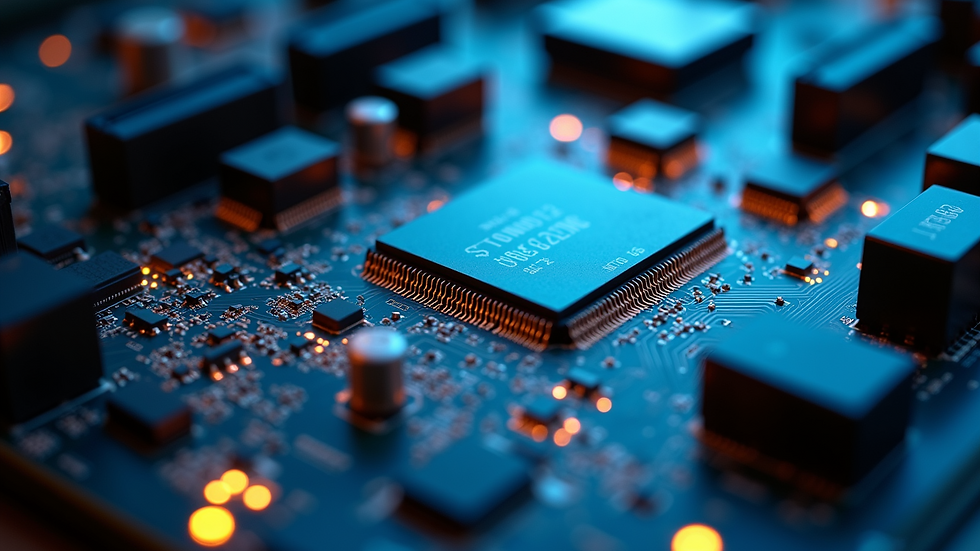

Comments